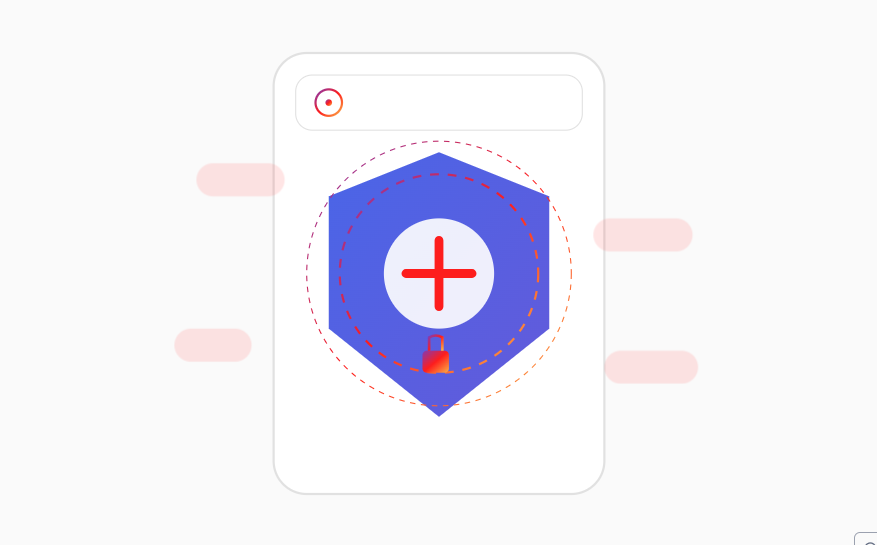Did you know that 47% of Instagram users have reported experiencing some form of cyberbullying on the platform? In today’s digital age, standing up to online harassment has become more crucial than ever. Whether you’re a teenager navigating social media, a parent protecting your child, or an influencer managing your online presence, understanding how to effectively block cyberbullies on Instagram is an essential skill for maintaining your mental well-being and online safety.
In this comprehensive guide, we’ll walk you through proven strategies to identify, block, and protect yourself from cyberbullies on Instagram, while maintaining your positive social media experience. From basic blocking techniques to advanced privacy settings, we’ve got you covered with actionable steps that work in 2024.
Understanding Instagram Cyberbullying
Common Forms of Harassment
Instagram cyberbullying can take many shapes, including:
- Harassment through direct messages
- Negative comments on posts
- Story harassment
- False reporting
- Creation of hate accounts
- Tagged content abuse
- Screenshot sharing without consent
Warning Signs of Cyberbullying
Before blocking someone, it’s important to recognize genuine cyberbullying behavior:
- Persistent negative interactions
- Targeted harassment across multiple posts
- Encouraging others to join in negative behavior
- Sharing private information without consent
- Creating multiple accounts to bypass blocks
Step-by-Step Guide to Blocking Cyberbullies
Method 1: Blocking Through Their Profile
- Navigate to the bully’s profile
- Tap the three dots (⋮) in the top right corner
- Select “Block”
- Choose whether to block just this account or other accounts they may create
- Confirm your decision
Method 2: Blocking Through Direct Messages
- Open the conversation in your DM inbox
- Tap the person’s name at the top
- Select “Block” from the menu
- Choose your blocking preferences
- Confirm the block
Method 3: Blocking Through Comments
- Locate their comment on your post
- Swipe left (iOS) or tap and hold (Android)
- Select the “!” icon
- Choose “Block Account”
- Confirm your decision
Advanced Protection Strategies
Preventive Measures
- Adjust Privacy Settings
- Set account to private
- Turn off activity status
- Disable story sharing
- Limit tagged photo appearances
- Filter Comments
- Enable comment filtering
- Add custom keywords to block
- Turn on “Hide Offensive Comments”
- Restrict specific accounts
- Manage Message Requests
- Control who can message you
- Filter message requests
- Block unknown senders
- Enable message warnings
Documentation and Reporting
Always document cyberbullying incidents before blocking:
- Take screenshots of harassment
- Save direct messages
- Document patterns of behavior
- Report violations to Instagram
- Keep records of all reporting actions
Special Considerations
For Parents
- Monitor your child’s Instagram activity
- Understand privacy settings
- Maintain open communication
- Know when to intervene
- Set healthy boundaries
For Content Creators
- Implement strong moderation strategies
- Use business account tools
- Maintain professional boundaries
- Create clear community guidelines
- Engage trusted moderators
Additional Protection Tools
Instagram’s Built-in Safety Features
- Restrict Mode
- Comment Controls
- Story Controls
- Two-Factor Authentication
- Close Friends List
Third-Party Safety Tools
While Instagram provides robust built-in protection, consider these additional measures:
- Content moderation apps
- Privacy protection tools
- Screenshot notification apps
- Activity monitors
- Backup solutions
Recovery and Support
After Blocking a Cyberbully
- Review your content privacy
- Check connected accounts
- Update passwords
- Monitor for new harassment
- Seek support if needed
Building a Positive Online Community
- Engage with supportive followers
- Create boundaries
- Share your experience
- Help others
- Maintain digital wellness
Conclusion
Blocking cyberbullies on Instagram is more than just hitting a “block” button – it’s about creating a safe, positive online environment for yourself and your community. By following this comprehensive guide and implementing these strategies, you can take control of your Instagram experience and protect yourself from online harassment.
Remember, you’re not alone in this journey. If you’re experiencing cyberbullying, reach out to trusted friends, family, or professional support services. Your mental health and safety should always come first.